Welcome to WordPress. This is your first post. Edit or delete it, then start writing!
- 01206 656001
- info@etsnetworks.co.uk
- Mon - Fri: 9:00 - 18:30
Welcome to WordPress. This is your first post. Edit or delete it, then start writing!
We have received the following update from our suppliers regarding the current Measures Beyond Our Reasonable Control (MBORC) declaration:
Parts of the UK recently experienced severe weather with extensive lightning storms and heavy rain in some areas. This caused serious impacts to Openreach infrastructure, with damage both above and below ground, and fault intake in affected areas at extremely high levels.
Openreach declared MBORC for repair activities in two areas, with effect from 23:59 20 July 2017, in two further areas, with effect from 23:59 21 July 2017 and in a further area, with effect from 23:59 24 July 2017.
We’ve been taking steps, including directing additional engineers into these areas, to bring the position back to normal as quickly as possible and removed MBORC for repair activities from one area, with effect from 23:59 26 July 2017, a further area, with effect from 23:59 27 July 2017 and a further area, with effect from 23:59 01 August 2017.
We can now remove MBORC for repair activities from a further area, with effect from 23:59 02 August 2017:
MBORC MB20822 for repair activities remains in place in the following area:
We’ll continue to monitor the situation in this area and we’ll remove MBORC as soon as service can be restored to the levels they were at immediately before the severe weather.”

Broadband connectivity – Downtime – Please Read…
Up to six hours each time.
We’ve received notifications from our suppliers about maintenance work that is scheduled to take place in the following areas this week. This work typically takes place between midnight and 6am.
London Muswell Hill, London Lower Holloway, London Wembley, London Canonbury, London Loughton , Guildford B Gnd Flr, London South Kensington Belgravia, London Maida Vale Te, Spencers Wood A, London Kensal Green Te, Ustington Sussex, London Mill Hill, London Bishopsgate Te, London North Finchley Te, London New Southgate Te, Middlewich Te, London Kneller Hall , Barking Te, Southbank (Colombo House) Te, Rugby
London Rushey Green, London West Kensington 1st Flr Trs, Maidstone Te, London Walthamstow Te, London Worcester Park, London Marylebone, London Woolwich Te, London Wembley , Loose, London Tulse Hill, London Uxbridge, London Walworth Te, Aberdeen Denburn Te, London Stepney Green, Gravesend Te , London Loughton, London Walton On Thames, Lowestoft, Highwoods, London Wanstead, London Mayfair Te, London Wimbledon, London Barnet, London Upper Holloway, Middleton-On-Sea, London Feltham, Saffron Walden Te, Vange Te , London Whitehall Te ,Ringmer , Wallington Te, Farnham Surrey Gnd Flr,
Boldon Te , Edinburgh Leith , London Bowes Park Te, Salisbury Sarum Trunk, Malmesbury, Dursley, Wokingham
Although these are the larger areas or exchanges we have been notified of, due to the nature of the broadband network these outages may affect customers nationwide. There are also a number of smaller exchange works most nights of the week that may cause smaller outages at individual exchanges.
Yes, there is a chance that you may be disconnected from the internet for a period of time during the maintenance window.
Any customers having problems connecting once the maintenance is complete are advised to log into their router interface and click connect.
Here’s an example of how a typical day suddenly changed for one of our engineers. He describes how the day started normally before getting a call,,,
Got a call today at 2pm, just as I was entering a customer’s site to carry out some PAT testing. Call from the office tells me that a customer right on the edge of our coverage area has only got power to the top half of their building and could I help. My first priority is always to ensure that people are safe, so an electrical fault may represent a major safety issue for the customer.
Firstly, I phone the customer and try to get to the bottom of their problem. Seems that they have checked all the fuseboards and cannot see anything wrong. As far as I’m concerned this now needs my attendance as a priority.
Secondly, I discuss with the PAT test customer the need for me to leave their site and attend to an urgent breakdown. I apologise and re-book their test date. I’m lucky, they are understanding and readily agree to my request.
Jump into the van and 90 miles to site, arriving just before it gets dark. The customer shows me around the site, I check fuseboard downstairs, then the one upstairs, no visible problems. Issues like this are nearly always major faults so visible checks first before we look deeper. I can’t find the main incoming supply ! Old building, probably has a cellar, start to move stock around in the shop, finding a small hatch under a rack of clothes. Lead lights rigged up and down I go. I’m 6ft 2 and it’s very cramped with very low ceiling. 30 feet along I see the main incoming board.
Swift job for the ‘light sabre’ my pencil type device for testing for current. I run it across each incoming tail, all show power. Then I repeat across each 100amp fuse, 1 is dead. Simple, fuse blown supplying the upstairs of the building, but the 100amp stuff is the domain of the electricity board so I can only tell the customer to phone the electricity board who will deal with the issue.
90 miles back home……25 miles from home I get a high speed tyre blow out. The recovery company are very busy and cannot give me a time. Fortunately I have a mechanic for a son-in-law, he arrives in an hour and changes wheel (My jack is ‘buried’ at the bottom of my boot, under about a ton of tools). I arrive home, tired and very hungry, just after 9pm.
So we didn’t exactly carry out the whole repair, but we made sure the customer was safe and pointed them in the right direction. It’s responsive repairs, we can’t carry out every one, but we’ll try our damnest to ensure you come to no harm and give you details as to how you need to proceed to ensure an effective repair.
My next priority is to update the original customer and get their PAT testing sorted.

With a hosted PBX the telephone system is located offsite by your telecoms service provider. This means that all the day-to-day operations and maintenance are carried out by the services provider, without the need and cost of site visits.
So instead of having all the telephone hardware located in the office the system is connected via a network connection. This “hosted” arrangement has several benefits.
A hosted telephone system enjoys all the benefits of a traditional PBX along with providing many additional services.
Most Hosted PBX (or VoIP PBX) can provide these standard facilities:
Most service providers also provide a web interface to allow the business owner to manager their own network. Additionally the system allows for extensive reporting, call logging, recording and blocking.
These facilities can make your business more efficient and allow you to accurately track staff time and activity. Additionally many of these services can help give your business a more professional image.
By routing calls over a network you can let employees work remotely or whilst traveling. Because they are connected to your system remote workers can have calls transferred to them, and make outgoing calls via the business system.
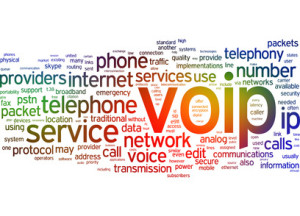 Every business is different, but a Hosted Telephone System can help save money.
Every business is different, but a Hosted Telephone System can help save money.
Compared to a physical PBX and hosted system can be cheaper to install as there is less physical engineering. However the real savings become evident when comparing the costs of ongoing maintenance and service calls. Not least because the hosted (or VoIP) service means fewer visits by engineers.
Some hosting providers will offer month-to-month contracts although you should talk to your local provider to establish which is the best solution for your business.
Regardless of how big your company, a Hosted Telephone System is bound to offer cost savings and operation benefits.
You have the option to keep the same number, switch to a non-geographical number or a memorable number. Your customer’s calls will always be connected to your business with a personalised greeting, and no more engaged numbers.
If your business has offices in separate locations you can transfer calls between offices seamlessly. In fact your staff can effectively take their extension with them, being able to log into the system from whichever desk they are sat at, still being contactable via their own number.
Many businesses enjoy significant savings on their monthly bills by switching their outgoing calls via their business telephone system provider.
Hosted systems are suitable for any type of business. Often there is no initial capital outlay, with an agreed amount being paid monthly.
Contact us today for a no obligation chat about the Hosted Telephone System that’s right for your business.

There are some key differences between Business Broadband services and Residential services. In reality this reflects the different demands on the services, but generally business services do come at a higher costs. Some business people will look to save costs by installing an inferior service, something which can actually lead to increased costs later.
Some of the key differences are:
Clearly the size of your business and the way in which you use the internet will have a big bearing on your options.
The Contention Ratio is basically the number of users competing for a slot on the network. You’ll see residential services offering Contention Ratios of around 50:1, although you might have to look quite closely as they don’t tend to shout about it.
A contention ratio of 50:1 means that potentially there could be 50 users competing for connection. During quieter periods this is unlikely to be an issue, but a peak times this queuing can cause problems.
Being unable to stream a video on YouTube at 8pm on a week night may be troublesome to a teenager, but a slow connection can cause significant problems to a business. Which is why we recommend much lower contention ratios.
Broadband download speeds are dependant on a number factors, how those factors work together will determine the overall speed. The performance of the complete system will always be limited by the slowest individual component.
When talking about speed we are discussing the download speed and the upload speed. Generally speed is measured in Megabits per Second (Mbps); often referred to as “Meg”.
Download speeds have increased massively over the last few years, with some residential services offering 100+ Meg. Upload speeds are generally capped at a much lower level.
The available speed depends on the equipment being used, the distance from the exchange and the quality of your line.
As well as technical limitations speed is also governed by the price you’re prepared to pay. So it’s worth checking thoroughly the capacity you’re going to need.
Business services can enjoy much greater speeds with up to 10Gb available in some areas.
Considering security is a feature in our day-to-day lives, locking up the office and setting the alarms is almost certainly a part of your routine. Security of your IT systems is quite possibly more important than physical security. Mainly because the risk of a breach is far greater and the consequences can be initially hidden from view.
Online security considerations range from restricting access to your systems, guarding against viruses and taking steps to thwart would be hackers.
We recommend that every business adopts a security policy that encompasses all the above risks and contains provision for recovery in the event of an attack. Such a policy should be reviewed whenever new equipment is installed.
 Business broadband systems are not “plugin and forget”, there is a real need for ongoing maintenance and upgrades. Technology does not stand still and as equipment becomes obsolete it can become a threat to the integrity of the overall system and a security risk.
Business broadband systems are not “plugin and forget”, there is a real need for ongoing maintenance and upgrades. Technology does not stand still and as equipment becomes obsolete it can become a threat to the integrity of the overall system and a security risk.
The level of technical support you will need depends on the complexity of your system and your budget. When comparing systems it is worth checking whether the promised technical support comes in the form of a telephone help line or email; and what the response times are. Not every business owner wants to tie up their time (of the time of their staff) troubleshooting problems over the telephone.
Whilst telephone support can be useful to help deal with a minor issue, there is no substitute to having an engineer on site if things go wrong.
Most businesses are now dependent on their broadband working, so getting the right support package is essential.
People often think that speed and reliability are the most important factors when choosing a business broadband system. And whilst they are both clearly important there are other things to consideration when searching for the right system for your business.
Residential broadband packages are very much designed with a “one size fits all” approach. The vast majority of home users will use the internet in the same way. However businesses need a much more bespoke solution. So when considering a business broadband provider you should also check:
When researching your business broadband options you are likely to encounter some terminology. Here’s a quick breakdown of the most common terms:

As a business starts to grow its telecoms needs develop and become more complex. In fact, if those needs are not met the business’s growth can be slowed or even crippled. However to the uninitiated the world of telecommunications can appear bewildering so this short guide is intended to give a very basic overview about the different types of business telephone systems available.
At its core the business telephone system allows customers and suppliers to contact you, and allows your staff to communicate information within the organisation. But a good system can do so much more to increase efficiency and productivity.
Choosing the telephone system for your business will take careful thought, so we’ve put together this basic guide to help you start the process. If you need more help along the way please feel free to contact us for a no obligation chat.
If you have two or more telephone handsets that can make and receive external calls, and transfer calls between them, you have the beginnings of a telephone system.
The jargon that you’re likely to encounter most is PBX and VoIP. We will explain what these are in a moment, but first it is important to understand that all new systems are digital. Meaning that the difference between them is narrowing.
A Private Branch Exchange (PBX) is essentially a box that connects all your phones together and coordinates the interactions between them. It also manages the external connection to the public system.
The PBX directs incoming calls to the appropriate extension and allocates lines for external calls. It also houses features such as voicemail and call hunting.
With a PBX all the individual components are physically connected to the exchange.
Voice over Internet Protocol (VoIP) directs all the telephone traffic over the internet rather than the telephone lines.
VoIP business telephone systems use the same internal network connections as your computers and manages them using software. Clearly when using a VoIP system a reliable internet connection is essential to maintain call quality and avoid call drop-outs.
Now would be a good time to point out that we’re keeping this guide brief, at the expense of going into too much detail about the differences and similarities between modern PBX and VoIP systems.
Modern business telephone systems offer a huge range of features. Many of these features were only previously available to large companies with big budgets. Here’s a taste of what’s available:
Before getting multiple quotes from suppliers it is worth taking some time to make sure that you understand enough about the systems to ensure that know what you are comparing.
When comparing quotes look out for some of these headers:
Finding the right system for your business is important. Essex Telephone Systems have been helping businesses of all sizes in and around Essex for many years. Contact us today for a chat about your requirements.

Now is a good time to check that your PBX passwords are strong and up to date.
Also don’t forget to set your out of hours calling capability during any periods of office closure
In the run up to Christmas and the busy shopping days thereafter millions of people will go online to shop. Whether it’s to buy presents for family and friends or to snag a bargain in the sales it’s one of the busiest periods for online shopping. And just like when venturing out into town there are some simple tips to follow that can help you stay safe.

Some free resources to help you stay safe online:
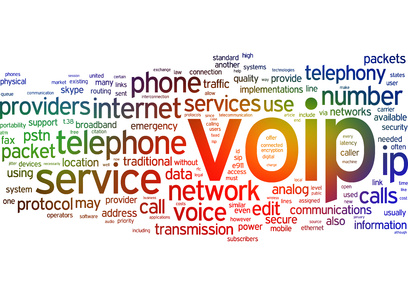
VoIP (Voice over Internet Protocol) is here, and it’s here to stay. If you’re thinking of switching an existing telephone system to VoIP or setting up a new system you need to be sure that the job gets done right. We’ve put together a list of questions you should ask any prospective provider, along with the answers you should expect to hear.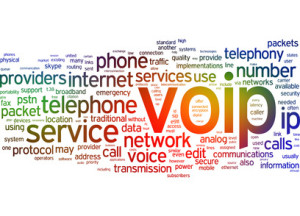
If your business has had to temporarily close recently due to flooding or telephony and broadband equipment failure from lightning strikes then please get in touch. Our team are on standby to help set you up and get you going again, free of charge*. Our Free Telecoms disaster management service will allow you to forward all calls to a temporary auto attendant which in turn will redirect your calls to your company mobiles, home phones or our hosted voip extensions. There should be very little down time and your clients will hardly notice the difference.
An Example of How its work:
Your diverted call >>>>> Our Temporary number >>>>> Hello thank you for calling ABC Company. Please press one for service, two for sales and three for accounts.
Caller presses one >>>>> Up to 4 Service Mobile phones will ring
Caller presses two >>>>> Up to 4 sales mobile phones will ring
Caller Presses three >>>>> Up to 4 accounts mobile phones will ring
You can use mobile phones, land lines or voip extensions to answer calls.
When presented with a call, you will be prompted to simply press one to accept or two to reject. Accept the call and you are now speaking with your client!
* Call divert charges will apply – Local/National 1 pence per minute | Mobile 8 pence per minute
Call now on 01206 656001 and we will set you up for up for one month free of charge. If you having problems getting back onto broadband please ask staff about our mifi service.